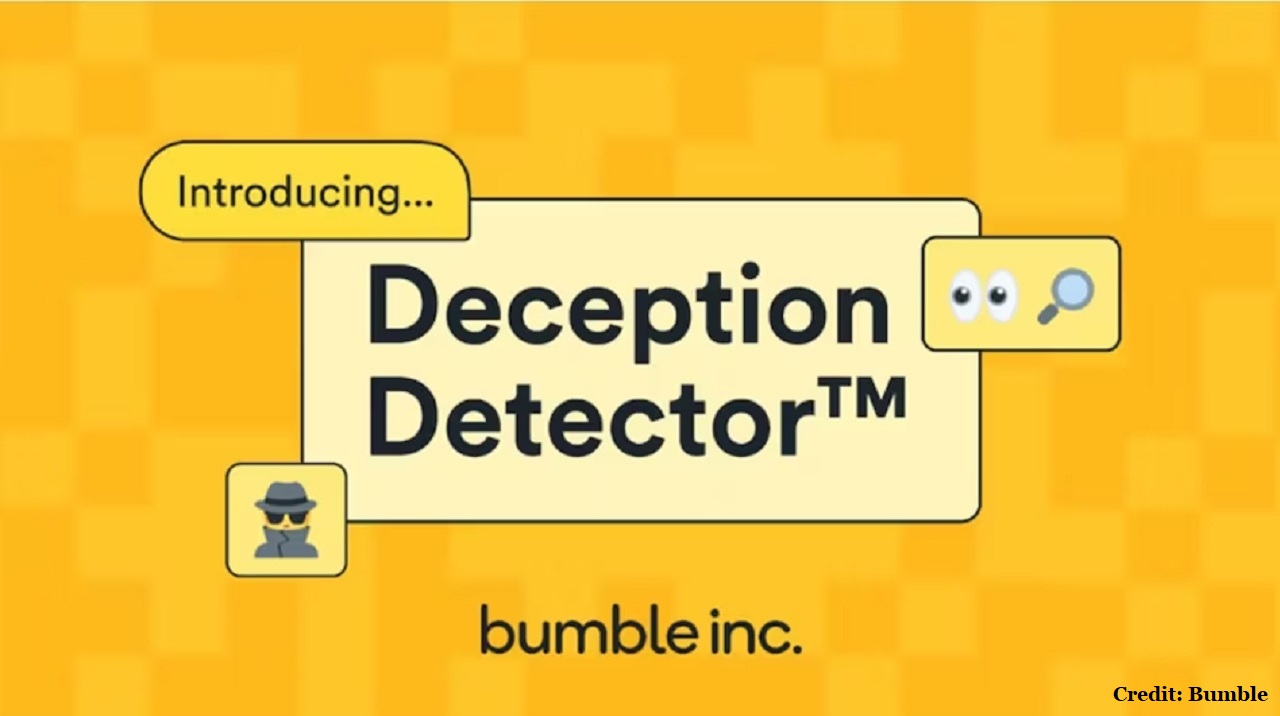“Bumble, a popular dating app, has added a new safety feature that uses artificial intelligence (AI). It’s called Deception Detector and it helps spot and block spam, scams, and fake profiles before users see them. They launched this feature on Safer Internet Day, which is on February 6th. Bumble says that during testing, reports of spam, scams, and fake accounts dropped by 45%.
Bumble did a survey last year with 28,000 people worldwide and found that fake profiles and scams were big worries. In India, 29% were worried about keeping their personal info safe, while 28% were concerned about scams when meeting new people. This led them to make Deception Detector.
The AI tool checks profiles and connections on the app to see if they’re real. If it finds a spam or scam account, it blocks it. Bumble says that 95% of fake accounts found during testing were blocked by Deception Detector. They’re also using human support to make sure no bad accounts slip through, or good ones don’t get banned by mistake.”
“Bumble was created to make fair relationships and encourage women to take the lead. Bumble’s new tool, Deception Detector, is our latest idea to keep our community safe and make sure the connections on our app are real. We really care about women’s experiences online, and we know that trust is super important in the age of AI,” said CEO Lidiane Jones. She also mentioned that AI is a big focus for Bumble.
This isn’t the first time Bumble has used AI. In 2019, they launched Private Detector AI, a tool that automatically blurs inappropriate photos and alerts the user. Later, they shared an open-source version of the feature on GitHub for everyone to use.”
Frequently Asked Questions:
How does Bumble work?
Here’s a breakdown of how it works:
Matching:
- Unlike other dating apps, women make the first move on Bumble. This means they have 24 hours to message someone they match with, and the man has 24 hours to respond. In same-sex matches, either person can start the conversation within 24 hours.
- You swipe right on profiles you’re interested in and left on those you’re not.
- If two people swipe right on each other, it’s a match.
Messaging:
- Once it’s a match, only the woman can initiate the conversation within 24 hours.
- If she starts a chat, then both people can message freely until the chat expires after 48 hours of inactivity.
- If the woman doesn’t message within 24 hours, the match disappears.
Unique Features:
- Bumble BFF: A separate mode for finding friends instead of romantic partners.
- Bumble Bizz: A mode for professional networking.
- Video and voice calls: You can make video or voice calls within the app once you’ve chatted for a while and feel comfortable.
Additional Notes:
- Bumble is free to use, but offers premium features like extending matches or seeing who likes you for a subscription fee.
- The app is 18+ and has various guidelines and safety features in place to protect users.
How to cancel Bumble Subscription?
Cancelling your subscription depends on how you subscribed:
If you subscribed through the Bumble app (iOS or Android):
- Open the app.
- Tap on your profile picture in the top left corner.
- Select “Settings” or “Gear Icon”.
- Tap on “Manage Subscriptions” or “Bumble Boost” or “Bumble Premium”.
- Choose “Cancel Subscription”.
- Follow the on-screen instructions to confirm your cancellation.
If you subscribed through the Google Play Store (Android):
- Open the Google Play Store app on your Android device.
- Tap your profile picture in the search bar at the top.
- Go to “Payments & Subscriptions”.
- Select “Subscriptions”.
- Tap on your subscription.
- In the Manage subscription menu, tap “Cancel subscription”.
If you subscribed through the Apple App Store (iOS):
- Open the Settings app on your iPhone or iPad.
- Tap on your name at the top.
- Select “Subscriptions”.
- Tap on your Bumble subscription.
- Choose “Cancel Subscription”.
Important notes:
- Cancelling your subscription will stop any future payments, but it won’t give you a refund for unused time.
- If you used a special offer or promotion to subscribe, cancelling might affect those terms.
- If you’re unsure about anything, you can always contact customer support for help: https://bumble.com/help/
How to delete bumble account?
Deleting your account is a permanent action, so make sure you’re ready before proceeding! Here’s how to do it:
Using the App:
- Open the Bumble app and tap your profile picture in the bottom left corner.
- Click the gear icon in the top right corner to access Settings.
- Scroll down to the bottom and tap “Delete Account”.
- Select a reason for deleting your account (optional).
- Type “delete” in the confirmation box and tap “Delete Account”.
Important Notes:
- Deleting your account removes your profile, matches, conversations, and Bumble Boost/Premium subscriptions (if applicable).
- You cannot recover a deleted account.
- If you want to keep your Bizz or BFF profiles but disable Date mode, you can do so in your app settings without deleting your entire account.
Alternative Options:
- Snooze Mode: Instead of deleting, you can temporarily hide your profile for a chosen period (one week, one month, or three months) using the “Snooze Mode” option in your settings.
- Deactivate: You can also deactivate your profile, making it invisible to others but allowing you to reactivate it later without losing your matches or messages.
if you want to explore more tech news visit : Express 24